How to Increase Your WiFi Speed in 8 Simple Steps
If you’re here, you probably want to learn how to increase the WiFi speed at home. Since the internet has become an integral part of everyday life, we need it to work at consistent speeds. Otherwise, it might cause frustration and confusing communication breakdowns.
This blog post covers eight tips to increase WiFi speed. If all fail, you can reach out to your ISP and see if they can help. But before you start troubleshooting, run a speed test and see if your speed matches the plan you signed up for. If not, check this list and see if any proposed solutions help.
1. Update Your Router
You can purchase the fastest internet speed that your ISP offers, but if your hardware is outdated, you won’t enjoy it. To make sure your router is up to date, look to see if it has the 802.11ac or 802.11ax label. If it doesn’t, you most definitely need to update your router!
Why? Modern routers are typically dual-band routers with several Ethernet ports, with maximum throughput reaching up to 10Gbps. In addition, unlike their predecessors, they can use both the 5 GHz and 2.4 GHz frequencies at the same time.
If you don’t have a simultaneous dual-band router, we suggest connecting to the 5 GHz frequency. The 2.4 frequency is more prone to signal interference and is slower.
2. Reboot Your Router Regularly
If you call your ISP in hopes of improving your wireless speed, they’ll first tell you to reboot the router. This helps decongest the channels and get rid of any unnecessary information that is stored – like clearing cache and cookies can optimize your browser.
The more devices connected to your network, the more likely you’ll have interference or congestion problems. Rebooting clears out some of these issues fast and efficiently.
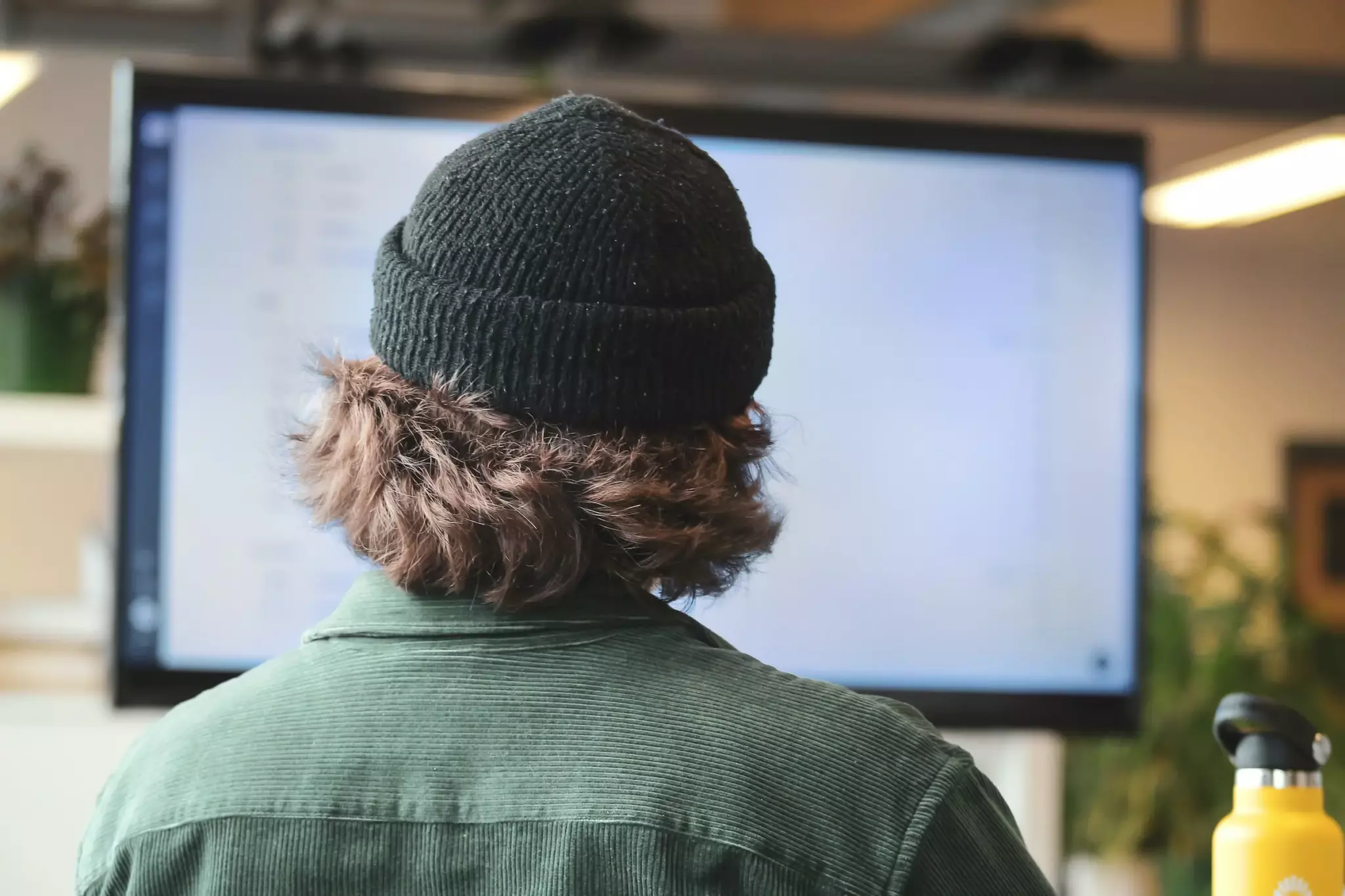
3. Think About Location & Reduce Signal Interference
Your router’s position affects how strong of a signal it sends out. Think about where you have your router placed. Is your router located next to furniture or tucked away safely in a corner? If so, that could be the culprit behind the slow internet in your home. Additionally, materials like concrete and metal are the hardest for a wireless signal to penetrate, followed by brick, wood, and glass. Even placing your router next to windows can reduce signal strength.
We recommend placing your router in an open, central area of your home or a room where you use WiFi the most. And whatever you do, don’t place it in a basement or attic.
Additionally, move your router away from any appliances that may cause interference. If a microwave is close to your router, it may interfere with the signal, causing reduced speeds or disconnections.
4. Use a WiFi Range Extender or WiFi Booster
If you want to increase WiFi speed and are willing to invest in an extra piece of hardware, consider getting a WiFi extender or a mesh network. These devices will expand the reach of your wireless connection throughout your house. However, keep in mind that a mesh network or extender can’t improve your WiFi speeds if the network is congested.
WiFi range extenders can be placed anywhere in your home, typically in rooms with weak signals. They take the signal from the router and retransmit it further, adding some delay or latency on top. The range extender will only help improve your internet speed if the signal is strong.
Mesh networks, on the other hand, comprise of several smaller wireless nodes that communicate with each other. Your device automatically connects to the closest node that has the most powerful signal. It’s easier to set up than extenders and it works far more seamlessly.
5. Run a Virus Scan
Viruses and other malware can slow down your internet speed and the performance of your devices. That’s why running virus scans on your computer and router consistently is vital if you want to increase your WiFi speed.
An antivirus program will automatically detect and remove any cyber threats from your home network. Some internet service providers help their customers stay safe online with a complimentary app that scans online traffic for threats. For example, Race Communications offers Race CommandIQ to their subscribers, helping them remain in charge of their home networks.
6. Monitor the Number of Connected Devices
When you have several devices connected to your home WiFi, this can reduce the internet speed per device. After all, there’s only so much bandwidth to go around!
We recommend disconnecting devices that aren’t actively using your WiFi signal or prioritizing internet traffic to chosen devices. For example, streaming services require adequate internet speed to avoid the dreaded buffering circle or lagging so if you aren’t using these devices turn them off.

7. Choose Ethernet Instead
If you desperately need to enjoy high internet speeds and your router isn’t up to the task, consider using a hardwired connection instead of WiFi. Most modern routers have four Ethernet ports, so you can easily connect your laptop and your game consoles at the same time.
Hardwired connections are typically faster and more secure, but they are more inconvenient, especially if you want to connect your smartphone or tablet.
8. Get a Better Internet Plan & Fiber Internet
If you’ve been frustrated with your WiFi speed, you can improve it by upgrading your internet plan or service provider. For example, if you have a cable internet plan, consider switching to fiber instead.
Fiber internet is the fastest, most stable, and most secure type of internet connection. In addition, fiber internet supplies higher bandwidth than cable or DSL connections, and symmetrical upload and download speeds.
Conclusion: How Race Can Help You Increase WiFi Speed
Improving your wireless speed starts with your internet plan and the quality of your ISP’s customer support. If the speed test doesn’t match your plan, do the following troubleshooting:
- Update your router
- Reboot your router
- Reduce signal interference and move the router if necessary
- Use a WiFi extender or WiFi booster
- Run a virus scan
- Monitor the number of connected devices
- Plug in the Ethernet cable
- Get a better internet plan (fiber internet)
At Race, we provide Gigabit fiber optic internet with no data caps. Additionally, the Race CommandIQ app helps our users stay safe from cybersecurity threats and prioritize online traffic as they see fit. If you’d like to enjoy high-speed wireless internet and excellent customer support, call our specialists at 877-722-3833 or send us an inquiry.



